Artimidorus
8 March 2025
Step 1: Click on Start and type Control Panel. You won't need to type in a search bar, Windows recognizes that typing after clicking Start means you are searching, so it will automatically start.
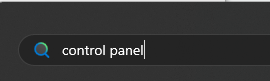
Step 2: Click Hardware and Sound and not any of the sub categories.
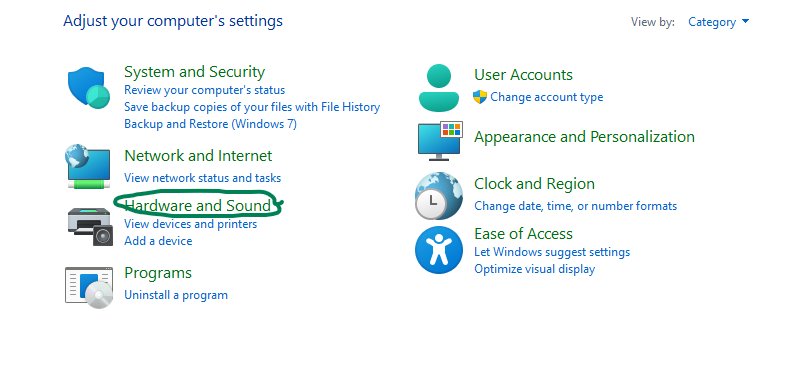
Step 3: Don't left click any of the menu options. Instead, right click on Devices and Printers, and choose "Open in new window". This puts you into the new window in as few clicks as possible without running commands.
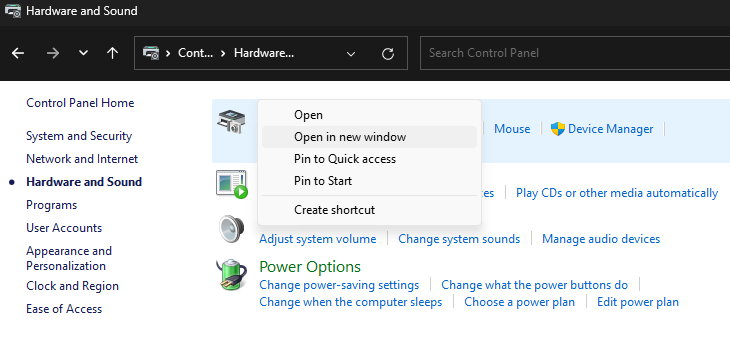
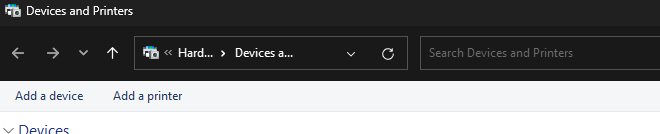
- Log in to post comments